Herbert Kateu
16 min read •

Share on:
This is a follow-up to the Authentication with Scala and http4s: 2FA (Two-Factor Authentication) article that was written earlier, and as such is the third article in the series.
OAuth which stands for Open Authorization is an open standard framework that allows the user to permit a website or application to interact with another without giving up his or her password.
app1 will respond to app2 with the same authorization code, a client id, and a client secret.app1 can now request the user’s information from app2’s API using the access token.The OAuth standard is defined under RFC 6749, here we’ll find an in-depth explanation of how the mechanism works.
In this section, we’ll build an application that connects to GitHub using OAuth and request user information using the GitHub API.
To build this application we will need to add the following to our build.sbt file:
val scala3Version = "3.3.0"
val Http4sVersion = "0.23.18"
val CirisVersion = "3.2.0"
val CirceVersion = "0.14.1"
val emberServer = "org.http4s" %% "http4s-ember-server" % Http4sVersion
val emberClient = "org.http4s" %% "http4s-ember-client" % Http4sVersion
val http4sDsl = "org.http4s" %% "http4s-dsl" % Http4sVersion
val ciris = "is.cir" %% "ciris" % CirisVersion
val cirisCirce = "is.cir" %% "ciris-circe" % CirisVersion
val circeLibs = Seq(
"io.circe" %% "circe-core",
"io.circe" %% "circe-parser"
).map(_ % CirceVersion)
lazy val oauth = project
.in(file("oauth"))
.settings(
name := "oauth",
version := "0.1.0-SNAPSHOT",
scalaVersion := scala3Version,
libraryDependencies ++= Seq(
emberServer,
emberClient,
http4sDsl,
http4sCirce,
ciris,
cirisCirce
) ++ circeLibs
)
We use Scala 3 in this tutorial, if you need to use Scala 2.13, you can do so with minimal code changes.
Before we dive into Scala code, we need to register our application on github.com, GitHub will provide us with important credentials relevant for our app to function.
Follow the following steps to register our app with GitHub:
In the upper right corner of your GitHub account, click your profile photo, then click settings.
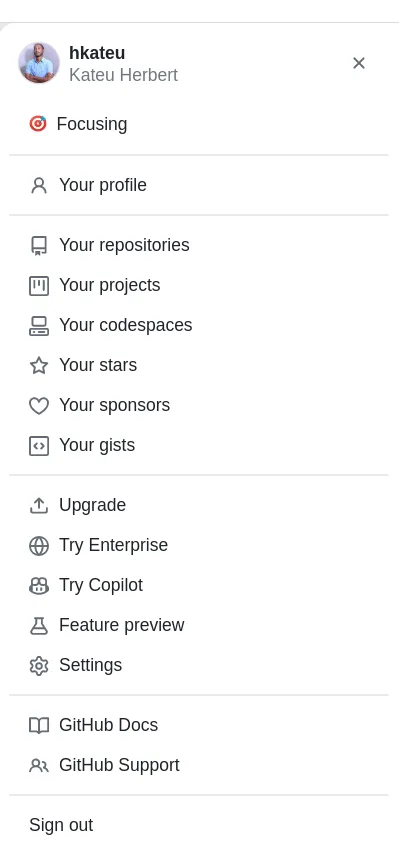
Click developer settings in the left sidebar.
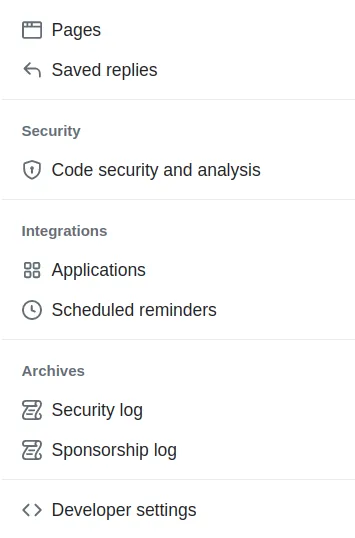
In the left sidebar, click OAuth apps. If you’ve never created an app before this button will say, Register a new application.
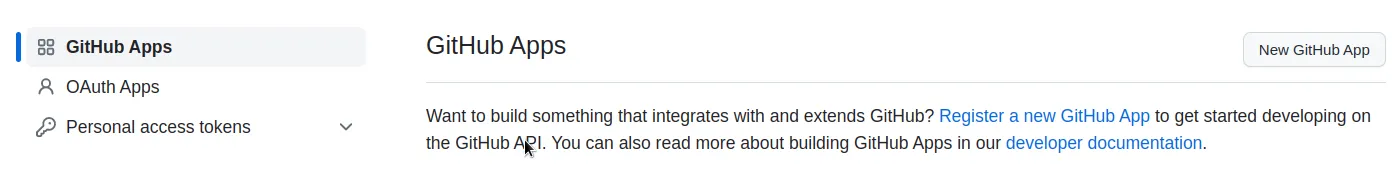
Fill in the necessary fields according to the image below and finally register the application.
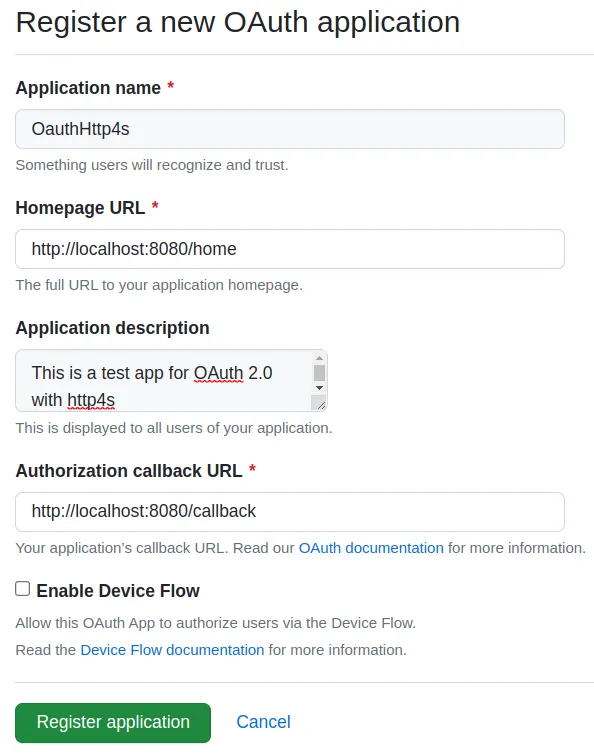
Copy the Client ID somewhere safe. Also, generate a new client secret and save it in the same location.
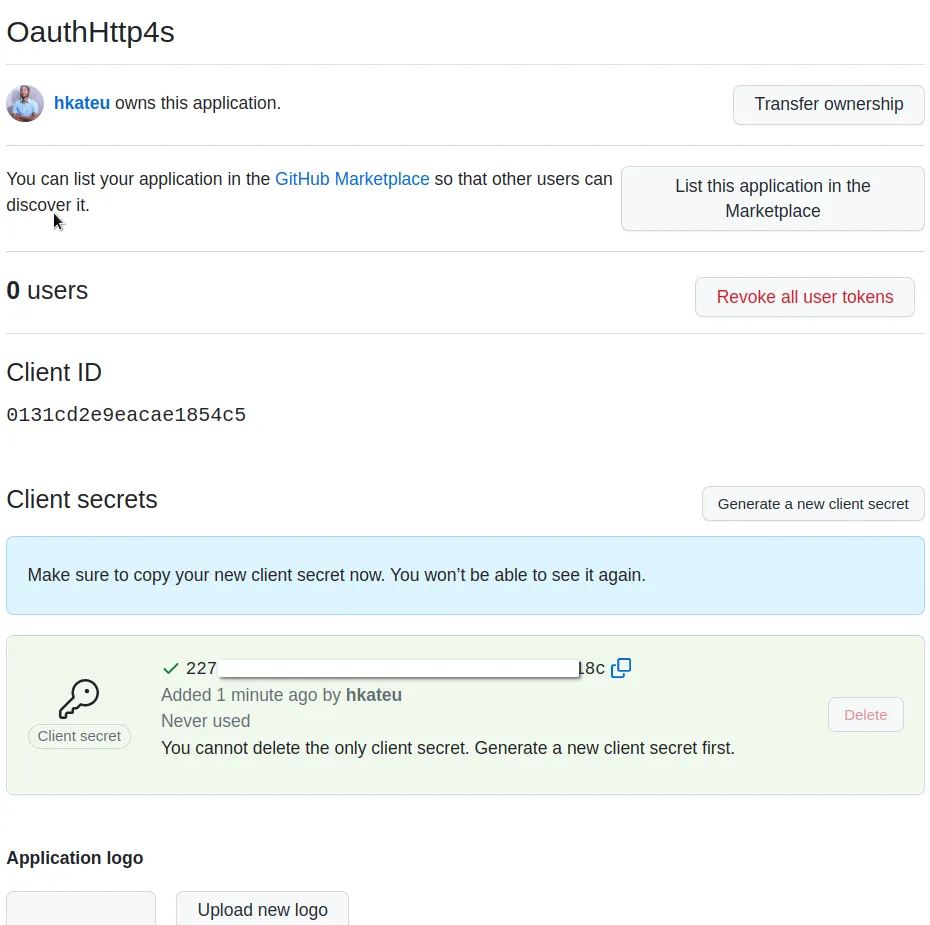
Click the update application button at the bottom of the page.
In the following sections, we’ll build our Scala application using http4s for the routing and serving the application, circe for JSON parsing, and Ciris for configuration.
Create a resources folder inside your main folder. Then within it create an apiConfig.json file and add the Client Id and Client Secret we saved earlier from GitHub in the following format.
{
"key": "0131cd2e9eacae1854c5",
"secret": "227............18c" // put your application secret
}
Also, create a serverConfig.json file and add the following contents:
{
"host": "localhost",
"port": "8080"
}
Here we set the host to localhost and the port to 8080.
We will be using Ciris for configuration in the coming section. At this point, our directory structure should look like this:
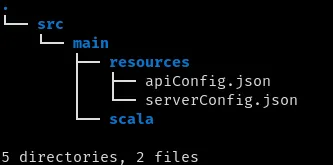
Let’s create an ApiConfig.scala file in the following path, src/main/scala/com/xonal/config/ApiConfig.scala, and add the following code.
package com.xonal.config
import ciris.Secret
final case class ApiConfig(key: String, secret: Secret[String])
The ApiConfig final case class will hold the key and secret values when retrieved from apiConfig.json. Ciris provides a Secret class that replaces our secret value with the first 7 characters of the SHA-1 hash, convenient for passing around sensitive details within our application.
When handling configuration with Ciris, values are passed around as ConfigValues. Here’s how the official Ciris website defines a ConfigValue:
The central concept in the library. It represents a single configuration value or a composition of multiple values.
Therefore we’ll need to represent our values in this type before we start passing them around the application. Since we saved our values in .json files, we will need to decode the JSON strings, this is where circe and ciris-circe come into play.
package com.rockthejvm.config
import java.nio.file.Paths
import ciris.{ConfigDecoder,ConfigValue,file,Effect,Secret}
import ciris.circe.circeConfigDecoder
import io.circe.Decoder
// ...
object ApiConfig {
given apiDecoder: Decoder[ApiConfig] = Decoder.instance { h =>
for {
key <- h.get[String]("key")
secret <- h.get[String]("secret")
} yield ApiConfig(key, Secret(secret))
}
given apiConfigDecoder: ConfigDecoder[String, ApiConfig] =
circeConfigDecoder("ApiConfig")
}
val apiConfig: ConfigValue[Effect, ApiConfig] = file(
Paths.get("oauth/src/main/resources/apiConfig.json")
).as[ApiConfig]
This section can be confusing, so we’ll explain starting from the bottom.
The value apiConfig is of type ConfigValue[Effect, ApiConfig] which is the format we will use passing config values. Ciris provides a file() function that takes the path to our configuration file. This function returns a type ConfigValue[Effect, String], we use the as() function to convert our value to a ConfigValue[Effect, ApiConfig] type however it requires an implicit ConfigDecoder value, here’s the function signature:
final def as[B](implicit decoder: ConfigDecoder[String, B]): ConfigValue[Effect, B]
We defined an implicit ConfigDecoder[String, ApiConfig] within the ApiConfig companion object, in the previous line, the apiConfigDecoder given is created using ciris-circe’s circeConfigDecoder() function which takes a type name as an argument, in our case “ApiConfig”. It however also requires an implicit Decoder that we also defined in the previous lines, here’s the function signature.
final def circeConfigDecoder[A](typeName: String)(implicit decoder: Decoder[A]): ConfigDecoder[String, A]
The apiDecoder given provides the ability to parse our JSON string to an ApiConfig case class using circe’s Decoder.instance function, this given is what’s picked up by circeConfigDecoder().
Let’s create ServerConfig.scala file and add the following content:
package com.xonal.config
import com.comcast.ip4s.{Host,Port, host, port}
import io.circe.Decoder
import io.circe.generic.semiauto.*
import ciris.{ConfigDecoder,ConfigValue,file,Effect}
import ciris.circe.circeConfigDecoder
import java.nio.file.Paths
final case class ServerConfig(hostValue: Host, portValue: Port)
object ServerConfig{
given serverDecoder: Decoder[ServerConfig] = Decoder.instance { h =>
for {
hostValue <- h.get[String]("host")
portValue <- h.get[String]("port")
} yield ServerConfig(
Host.fromString(hostValue).getOrElse(host"0.0.0.0"),
Port.fromString(portValue).getOrElse(port"5555")
)
}
given serverConfigDecoder: ConfigDecoder[String, ServerConfig] =
circeConfigDecoder("ServerConfig")
}
val serverConfig: ConfigValue[Effect, ServerConfig] = file(
Paths.get("oauth/src/main/resources/serverConfig.json")
).as[ServerConfig]
The logic for ServerConfig.scala is similar to ApiConfig.scala, we create a ServerConfig case class to hold the configuration data and then a companion object to handle JSON parsing with Ciris. For this section, we use the fromString() method available in Host and Port for our serverDecoder and then chain the getOrElse() method to set default values for our configuration.
The last file in our config folder is Config.scala.
package com.xonal.config
import ciris.{ConfigValue,Effect}
import cats.syntax.all.*
final case class Config(api: ApiConfig, server: ServerConfig)
val configuration: ConfigValue[Effect, Config] =
(
apiConfig,
serverConfig
).parMapN(Config.apply)
Here the Config case class acts as a master configuration class through which we access all the other configurations. In case more configurations are needed, they are eventually added to Config.
We use the parMapN() method to add the serverConfig and apiConfig configurations to the Config apply method.
In this section, we’ll define OauthImpl which is an object that will house all the OAuth implementation logic for the application.
Create an OauthImpl.scala file with the following path, src/main/scala/com/xonal/oAuth/OauthImpl.scala.
package com.xonal.oAuth
object OauthImpl{
final case class GithubResponse(
accessToken: String,
tokenType: String,
scope: String
)
}
We start by defining GithubResponse as a case class that will hold the response from the GitHub API.
We’ll also need a way to transform the string sent from the GitHub API to a GithbuResponse.
package com.xonal.oAuth
import io.circe.{Decoder, Error}
import io.circe.parser.decode
object OauthImpl{
// ...
private object GithubResponse{
given decoder: Decoder[GithubResponse] = Decoder.instance { h =>
for {
access_token <- h.get[String]("access_token")
token_type <- h.get[String]("token_type")
scope <- h.get[String]("scope")
} yield GithubResponse(access_token, token_type, scope)
}
}
private def decodeJson(jsonString: String): Either[Error, GithubResponse] =
decode[GithubResponse](jsonString)
}
To achieve this, we create a companion object for GithubResponse and add a given Decoder.instance method that will go through the JSON response and produce a GithubResponse case class.
The decodeJson() method takes the JSON string as an argument and produces an Either[Error, GithubResponse]. It makes use of the decode method from io.circe.parser to produce the Either with a circe.Error object and a GithubResponse case class in case of decoding failure and success respectfully.
// ...
import org.http4s.ember.client.EmberClientBuilder
import cats.effect.Async
import org.http4s.*
object OauthImpl{
// ...
private def getJsonString[F[_]: Async](req: Request[F]): F[String] =
EmberClientBuilder
.default[F]
.build
.use(client => client.expect[String](req))
}
getJsonString() is a utility method that sends a request to an API and returns its response. The use() method from EmberClientBuilder gives us access to a Client which submits Requests to a server and processes the Response. The client.expect[String]() method decodes the Response to a string on success.
Since this function is polymorphic in F, we’ll need to bind an implicit Async from cats effect for this function to work. All the functions in this application will be polymoprhic in F to allow for the use of any effect type, not necessarily IO.
// ...
import com.xonal.config.Config
import org.http4s.implicits.uri
import org.http4s.headers.{Accept,Authorization}
object OauthImpl{
// ...
private def fetchJsonString[F[_]: Async](
code: String,
config: Config
): F[String] = {
val form = UrlForm(
"client_id" -> config.api.key,
"client_secret" -> config.api.secret.value,
"code" -> code
)
val req = Request[F](
Method.POST,
uri"https://github.com/login/oauth/access_token",
headers = Headers(Accept(MediaType.application.json))
).withEntity(form)
getJsonString(req)
}
}
The fetchJsonString() function takes the single-use authorization code from the server and responds with the same code, a client_id and client_secret. These three values are defined as a UrlForm object. The client_id and client_secret are got from our Config case class.
In addition, we add a Request object that takes a POST method, a URI where the request will be sent, and a MediaType.application.json header since we expect to receive a JSON string as a response. Furthermore, we attach our form using the withEntity() method on the Request object.
We eventually use our getJsonString() utility function to send the request and decode the Response to a String. This JSON String will contain the access token needed for the next step.
object OauthImpl{
// ...
private def fetchGithubDetails[F[_]: Async](
access_token: String
): F[String] = {
val req = Request[F](
Method.GET,
uri"https://api.github.com/user/emails",
headers = Headers(
Accept(MediaType.application.json),
Authorization(Credentials.Token(AuthScheme.Bearer, access_token))
)
)
getJsonString(req)
}
}
Similar to fetchJsonString(), the fetchGithubDetails() defines a Request and passes it to getJsonString(). This method is the final step in our Oauth flow, where we use the access token to access the GitHub API. The REST endpoint uri, https://api.github.com/user/emails will provide a list of email addresses for the authenticated user, and specify which ones are visible to the public.
For this request, we specify an Accept request HTTP header as json and pass the access_token to a second Authorization Bearer header. Some REST endpoints may require additional headers therefore it’s important to check the GitHub API documentation.
import com.xonal.config.Config
import cats.syntax.all.*
object OauthImpl {
// ...
def getOauthResults[F[_]: Async](code: String, config: Config): F[String] =
for {
decodedJson <- fetchJsonString[F](code, config).map(decodeJson)
githubDetails <- decodedJson match {
case Right(v) => fetchGithubDetails(v.accessToken)
case Left(err) => err.pure[F].map(_.getMessage)
}
} yield githubDetails
}
In the code above, we compose all the functions defined previously to mimic the OAuth flow defined in the introduction by using a for comprehension for the body of the getOauthResults() function.
The getOauthResults() function takes a code and Config value as arguments which are passed to the fetchJsonString(), this returns a JSON string of type F[String]. We further map this result to decodeJson which gives us an F[Either[Error, GithubResponse]], on which we flatMap and store the Either in decodedJson.
In the next line, we pattern match on the Either, in case of a Right (successfully decoded JSON), we pass the access token from GithubResponse to fetchGithubDetails() otherwise we call pure[F] on the Error object from circe, this returns F[Error], which we map on and conclude by calling the getMessage() method on the Error object yielding an F[String].
Therefore githubDetails could either be an error message or the response from the GitHub API.
Here is the full code:
package com.xonal.oAuth
import io.circe.{Decoder, Error}
import io.circe.parser.decode
import org.http4s.ember.client.EmberClientBuilder
import cats.effect.Async
import org.http4s.*
import com.xonal.config.Config
import org.http4s.implicits.uri
import org.http4s.headers.{Accept, Authorization}
import cats.syntax.all.*
object OauthImpl {
final case class GithubResponse(
accessToken: String,
tokenType: String,
scope: String
)
private object GithubResponse{
given decoder: Decoder[GithubResponse] = Decoder.instance { h =>
for {
access_token <- h.get[String]("access_token")
token_type <- h.get[String]("token_type")
scope <- h.get[String]("scope")
} yield GithubResponse(access_token, token_type, scope)
}
}
private def decodeJson(jsonString: String): Either[Error, GithubResponse] =
decode[GithubResponse](jsonString)
private def getJsonString[F[_]: Async](req: Request[F]): F[String] =
EmberClientBuilder
.default[F]
.build
.use(client => client.expect[String](req))
private def fetchJsonString[F[_]: Async](
code: String,
config: Config
): F[String] = {
val form = UrlForm(
"client_id" -> config.api.key,
"client_secret" -> config.api.secret.value,
"code" -> code
)
val req = Request[F](
Method.POST,
uri"https://github.com/login/oauth/access_token",
headers = Headers(Accept(MediaType.application.json))
).withEntity(form)
getJsonString(req)
}
private def fetchGithubDetails[F[_]: Async](
access_token: String
): F[String] = {
val req = Request[F](
Method.GET,
uri"https://api.github.com/user/emails",
headers = Headers(
Accept(MediaType.application.json),
Authorization(Credentials.Token(AuthScheme.Bearer, access_token))
)
)
getJsonString(req)
}
def getOauthResults[F[_]: Async](code: String, config: Config): F[String] =
for {
decodedJson <- fetchJsonString[F](code, config).map(decodeJson)
githubDetails <- decodedJson match {
case Right(v) => fetchGithubDetails(v.accessToken)
case Left(err) => err.pure[F].map(_.getMessage)
}
} yield githubDetails
}
The next step is to define routes for our application. Let’s create AppRoutes.scala in the following path, oauth/src/main/scala/com/xonal/routes/AppRoutes.scala.
In this section we will define two routes, the first will show our landing page which will be static HTML and the second will handle the call back from GitHub after the user authorizes our Oauth application.
package com.xonal.routes
import org.http4s.*
import org.http4s.dsl.Http4sDsl
import cats.effect.Async
import com.xonal.config.Config
object GithubRoutes{
def githubRoutes[F[_]: Async](config: Config): HttpRoutes[F] = {
val dsl = Http4sDsl[F]
import dsl.*
HttpRoutes.of[F] {
case request @ GET -> Root / "index.html" =>
StaticFile
.fromString(
"oauth/src/main/scala/com/xonal/index.html",
Some(request)
)
.getOrElseF(NotFound()) // In case the file doesn't exist
}
}
}
Above, we define a githubRoutes() function within the GithubRoutes object which takes Config as an argument and returns HttpRoutes[F].
The /index.html route serves an index.html static file to the browser. We use StaticFile.fromString() which takes the URL to our file as a String and an Option of request passed from case request @ GET. Finally, we call getOrElseF(NotFound()) that returns 404 status code in case the file is not found.
import com.xonal.oAuth.OauthImpl.getOauthResults
import org.http4s.dsl.impl.QueryParamDecoderMatcher
import cats.syntax.all.*
object GithubRoutes{
object GithubTokenQueryParamMatcher
extends QueryParamDecoderMatcher[String]("code")
def githubRoutes[F[_]: Async]: HttpRoutes[F] = {
// ...
case GET -> Root / "callback" :? GithubTokenQueryParamMatcher(code) =>
getOauthResults(code).handleError(_.getMessage).flatMap(Ok(_))
}
}
The second route /callback?code={single-use authorization code} contains the URL parameter, code which we handle with http4s. This is done through the use of the QueryParamDecoderMatcher class from org.http4s.dsl.impl that takes the parameter key in our case code, and returns its value.
We apply this class by extending GithubTokenQueryParamMatcher and calling it as part of the route, case GET -> Root / "callback" :? GithubTokenQueryParamMatcher(code).
We then call getOauthResults(code) which returns an F[String] containing the response from GitHub’s API, however in case the function fails for any reason we use the handleError(_.getMessage) method to take care of any errors. We conclude by sending the result back to the browser by calling .flatMap(Ok(_)). Here the result is either the error message or the GitHub server response.
Here’s the full code:
package com.xonal.routes
import org.http4s.dsl.impl.QueryParamDecoderMatcher
import org.http4s.*
import org.http4s.dsl.Http4sDsl
import com.xonal.oAuth.OauthImpl.getOauthResults
import cats.effect.Async
import cats.syntax.all.*
import com.xonal.config.Config
object GithubRoutes {
object GithubTokenQueryParamMatcher
extends QueryParamDecoderMatcher[String]("code")
def githubRoutes[F[_]: Async](config: Config): HttpRoutes[F] = {
val dsl = Http4sDsl[F]
import dsl.*
HttpRoutes.of[F] {
case request @ GET -> Root / "index.html" =>
StaticFile
.fromString(
"oauth/src/main/scala/com/xonal/index.html",
Some(request)
)
.getOrElseF(NotFound()) // In case the file doesn't exist
case GET -> Root / "callback" :? GithubTokenQueryParamMatcher(code) =>
getOauthResults(code, config).handleError(_.getMessage).flatMap(Ok(_))
}
}
}
Now let’s create our index.html file in the following path, oauth/src/main/scala/com/xonal/index.html and paste the following code.
<html>
<p>
Click
<a
href="https://github.com/login/oauth/authorize?scope=user:email&client_id=YOUR_CLIENT_ID_HERE"
>here</a
>
to view your GitHub details.
</p>
</html>
This HTML page prompts the user to click the link to receive his or her GitHub details. The link contains a scope and client_id as URL parameters. When the user clicks the link, he or she will be directed to GitHub and asked to sign in if not already. The user will then be prompted to authorize our OAuth app with the defined scope, after which GitHub will redirect the user to the above callback route.
In this section, we’ll work on the server. Create a ServerUtil.scala file in the following path, oauth/src/main/scala/com/xonal/server/ServerUtil.scala and add the following code.
package com.xonal.server
import cats.effect.Async
import com.xonal.config.Config
import org.http4s.HttpRoutes
import cats.effect.Resource
import org.http4s.ember.server.EmberServerBuilder
import org.http4s.server.Server
object ServerUtil {
def oauthServer[F[_]: Async](
config: Config,
service: HttpRoutes[F]
): Resource[F, Server] =
EmberServerBuilder
.default[F]
.withHost(config.server.hostValue)
.withPort(config.server.portValue)
.withHttpApp(service.orNotFound)
.build
}
The ServerUtil object contains the oauthServer() function which takes Config and HttpRoutes[F] as parameters and returns a Resource[F, Server].
We configure our server using EmberServerBuilder and pass it host and port values as config.server.hostValue and config.server.portValue respectfully. It also takes our service as a parameter through the withHttpApp() method.
In this last section, we create our main function. Create a file called OauthMain.scala and save it in the following path, oauth/src/main/scala/com/xonal/OauthMain.scala. Add the following code.
package com.xonal
import cats.effect.*
import com.xonal.server.ServerUtil
import com.xonal.config.configuration
import com.xonal.routes.GithubRoutes.githubRoutes
import org.http4s.server.Server
object OauthMain extends IOApp.Simple {
def run(args: List[String]): IO[ExitCode] =
for {
configValue <- configuration.load[IO]
server <- ServerUtil
.oauthServer[IO](configValue, githubRoutes(configValue))
.use(_ => IO.never)
} yield ()
}
In the first line we call configuration.load[IO] which gives us an IO[Config], flatmapping on this expression gives us access to configValue (our Config).
In the second line of the for comprehension, we pass configValue to oauthServer[IO]() and githubRoutes(), the latter being passed as a second parameter to the oauthServer[IO]() function as well.
Finally, we call use() on the Resource returned by the server builder which we keep alive by using IO.never. This lets our server run indefinitely.
We can now run the application and then navigate to localhost:8080/index.html in the browser.
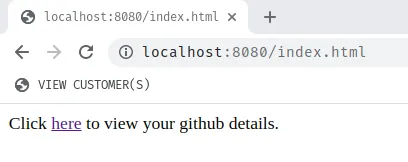
When you click the link, you will be redirected to GitHub and prompted to authorize our OauthHttp4s app.
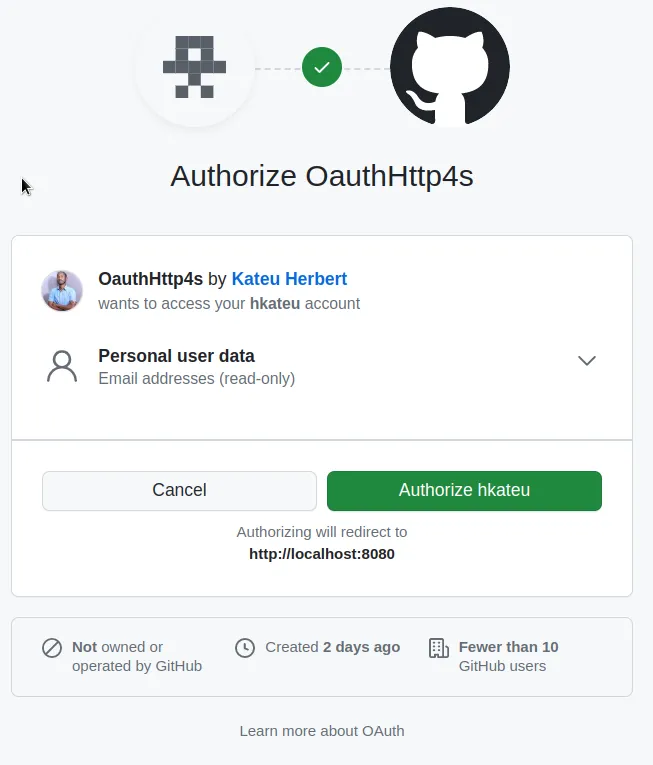
Once authorization is provided, you will be redirected to our application with a similar response.
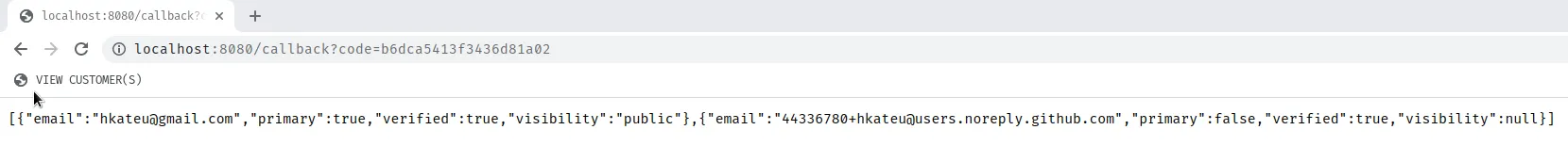
We have learned about OAuth, and how to connect an application to another using this framework protocol. Once you are familiar with the OAuth flow, implementing it becomes easier.
Share on: