Herbert Kateu
16 min read •

Share on:
With the growing number of cyber-attacks ever increasing, there’s a growing need for security in the applications we build. http4s comes with several easily configurable security features and in this article, we will cover the two most common, CORS and CSRF. If you are not familiar with http4s, a good introduction to the library can be found here
To run the code in this article, we’ll need to add the following dependencies in our project build:
libraryDependencies ++= Seq(
"org.typelevel" %% "cats-core" % "2.8.0",
"org.typelevel" %% "cats-effect" % "3.3.14"
"org.http4s" %% "http4s-dsl" % "0.23.16"
"org.http4s" %% "http4s-ember-server" % "0.23.16"
)
We’ll also need these two programs installed to follow along. The curl command line tool for sending requests in the terminal. The serve npm package, a lightweight server for static pages.
Many developers have come across the CORS acronym at some point in their careers, but what does it mean exactly? CORS stands for Cross-Origin Resource Sharing, it’s a technique used by browsers to ensure secure requests and data transfers from any origin other than its own. Here’s how this would work in 3 simple steps.
img.com needs to load images on its landing page but these images are hosted on imagebucket.comimg.com, his/her browser will send a request for images to imagebucket.com, this is called a cross-origin request.imagebucket.com setup cross-origin resource sharing to include img.com, then the browser will proceed and load these requests, otherwise the request will be canceled and the images will fail to load.Imagine for a second that CORS didn’t exist, malicious sites could easily request and acquire information from any site by making cross-origin requests. Typically a server should contain a list of approved sites to which cross-origin resource sharing is approved, any requests made from sites outside this list should be denied.
http4s provides CORS as part of it’s middleware, the CORS package comes with a number of methods that help in implementing CORS within http4s.
Let’s create our minimalistic server to show how CORS works. The code that follows is written in Scala 3, but can also work with Scala 2:
import cats.effect.*
import org.http4s.*
import org.http4s.dsl.io.*
object CorsExample extends IOApp {
val imageService = HttpRoutes.of[IO]{
case GET -> Root / "image" / name =>
Ok(s"Processing image: $name." )
}.orNotFound
override def run(args: List[String]): IO[ExitCode] = ???
}
Here we implement our imageService that returns an image when provided a name, it receives a GET request and responds with a message telling the user that the image is being returned.
Once the service is created, we will need to bind it to a port number where the requests will be routed, for this, we will use ember server:
import org.http4s.ember.server.EmberServerBuilder
import com.comcast.ip4s.*
val server = EmberServerBuilder
.default[IO]
.withHost(ipv4"0.0.0.0")
.withPort(port"8080")
.withHttpApp(imageService)
.build
override def run(args: List[String]): IO[ExitCode] = server.use(_ => IO.never).as(ExitCode.Success)
We use EmberServerBuilder to build our server on localhost, port 8080. We also configured the server to run indefinitely using IO.never on the run() method.
Now let’s test the server with curl and see what kind of result we get:
curl -v http://localhost:8080/image/personal.jpg
* Trying ::1:8080...
* Connected to localhost (::1) port 8080 (#0)
> GET /image/personal.jpg HTTP/1.1
> Host: localhost:8080
> User-Agent: curl/7.71.1
> Accept: */*
>
* Mark bundle as not supporting multiuse
< HTTP/1.1 200 OK
< Date: Thu, 13 Apr 2023 18:28:44 GMT
< Connection: keep-alive
< Content-Type: text/plain; charset=UTF-8
< Content-Length: 31
<
* Connection #0 to host localhost left intact
Processing image: personal.jpg.⏎
When curl is run with the -v or --verbose flag, it displays the headers that are sent as well as what is returned. Looking at the bottom of the response from the server, we confirm that we receive the appropriate response, Processing image: personal.jpg.
Scrutinizing the output reveals that there’s no Origin Header. This means that CORS has not yet been implemented. Let’s fix that now:
import org.http4s.server.middleware.CORS
val corsService = CORS.policy
.withAllowOriginAll(imageService)
val server = EmberServerBuilder
.default[IO]
.withHost(ipv4"0.0.0.0")
.withPort(port"8080")
.withHttpApp(corsService)
.build
Our first implementation of CORS uses the withAllowOriginAll() method on the CORS.policy object, this method opens the server to process requests from any origin as seen in the output below:
curl -v http://localhost:8080/image/personal.jpg -H 'Origin: http://img.com'
* Trying ::1:8080...
* Connected to localhost (::1) port 8080 (#0)
> GET /image/personal.jpg HTTP/1.1
> Host: localhost:8080
> User-Agent: curl/7.71.1
> Accept: */*
> Origin: http://img.com
>
* Mark bundle as not supporting multiuse
< HTTP/1.1 200 OK
< Date: Thu, 13 Apr 2023 18:58:50 GMT
< Connection: keep-alive
< Content-Type: text/plain; charset=UTF-8
< Content-Length: 31
< Access-Control-Allow-Origin: *
<
* Connection #0 to host localhost left intact
Processing image: personal.jpg.⏎
Curl can pass headers when sending requests through the -H flag, in our example, we passed the Origin header as http://img.com.
Within the response, we see a new header added, Access-Control-Allow-Origin which is now displayed with a value *, the asterisk signifies that requests from all origins will be accepted by our server.
With CORS implemented, we realize that even malicious sites can make requests for our personal.jpg image.
We can specify the sites that can access our server by replacing the withAllowOriginAll() method with the withAllowOriginHost() method. This would be implemented as follows:
import org.http4s.headers.Origin
val corsService = CORS.policy
.withAllowOriginHost(Set(
Origin.Host(Uri.Scheme.http, Uri.RegName("localhost"), Some(5000)),
))
.apply(imageService)
The withAllowOriginHost method takes a Set of URLs described as Origin objects, the Host method takes a URI scheme as either http or https, a hostname and port number. Here we configured our server to only accept requests from localhost:5000. Non-browser requests such as those from curl will always go through since there’s no mechanism to restrict access based on the type of CORS header returned. Let’s prove this:
curl -v http://localhost:8080/image/personal.jpg -H 'Origin:http://img.com'
* Trying ::1:8080...
* Connected to localhost (::1) port 8080 (#0)
> GET /image/personal.jpg HTTP/1.1
> Host: localhost:8080
> User-Agent: curl/7.71.1
> Accept: */*
> Origin: http://img.com
>
* Mark bundle as not supporting multiuse
< HTTP/1.1 200 OK
< Date: Tue, 18 Apr 2023 12:42:05 GMT
< Connection: keep-alive
< Content-Type: text/plain; charset=UTF-8
< Content-Length: 31
< Vary: Origin
<
* Connection #0 to host localhost left intact
Processing image: personal.jpg.⏎
Instead of the Access-Control-Allow-Origin, we now receive a Vary header, with the value Origin. This means that access to our server resources is now restricted for some origins. However, access should have been restricted only to localhost:5000 but our personal.jpg image still gets processed because curl doesn’t care about CORS headers.
Knowing this let’s send the request through a browser. First, we create a folder to store our HTML file called testFolder and within it, create a test.html page to which we save the following code:
<!doctype html>
<html>
<script>
async function fetchdata() {
url = "http://localhost:8080/image/personal.jpg";
const response = await fetch(url);
await console.log(response.text());
}
</script>
<button onClick="fetchdata();">Fetch Image</button>
</html>
We embed our request code in JavaScript within the <script> tag. Here we use the javascript’s fetch() API to send the request to our server URL, when the Fetch Image button is clicked, the fetchdata() function is called and a request is sent to the server URL and the response is logged in the console using await console.log(response.text()).
We can serve our test.html page using the serve console command as follows:
serve testFolder
┌───────────────────────────────────────────────┐
│ │
│ Serving! │
│ │
│ - Local: http://localhost:5000 │
│ - On Your Network: http://undefined:5000 │
│ │
│ Copied local address to clipboard! │
│ │
└───────────────────────────────────────────────┘
Great, now that our server is set up, we can run localhost:5000/test in the browser. When you navigate to the console through your browsers developer tools, this should be the output:
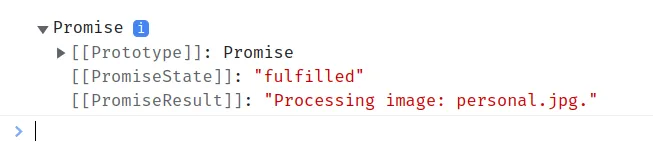
This is the expected behavior if CORS is implemented correctly. Assuming we change the port number in our server to 9000:
val corsService = CORS.policy
.withAllowOriginHost(Set(
Origin.Host(Uri.Scheme.http, Uri.RegName("localhost"), Some(9000)),
))
.apply(imageService)
If we run localhost:5000/test again in the browser, our request should be blocked with the following log in the console.
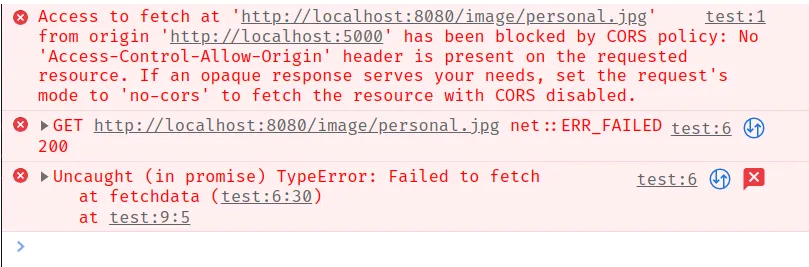
We can see that CORS is now being implemented correctly in our server.
Here’s the full code for our server:
import cats.effect.{IO,IOApp,ExitCode}
import org.http4s.*
import org.http4s.dsl.io.*
import org.http4s.ember.server.EmberServerBuilder
import com.comcast.ip4s.*
import org.http4s.server.middleware.CORS
import org.http4s.headers.Origin
object securityHttp4s extends IOApp {
val imageService = HttpRoutes.of[IO]{
case GET -> Root / "image" / name =>
Ok(s"Processing image: $name." )
}.orNotFound
val corsService = CORS.policy
.withAllowOriginHost(Set(
Origin.Host(Uri.Scheme.http, Uri.RegName("localhost"), Some(5000)),
))
.apply(imageService)
val server = EmberServerBuilder
.default[IO]
.withHost(ipv4"0.0.0.0")
.withPort(port"8080")
.withHttpApp(corsService)
.build
override def run(args: List[String]): IO[ExitCode] =
server.use(_ => IO.never).as(ExitCode.Success)
}
CSRF stands for Cross-Site Request Forgery, this is a malicious attack by a third party where unsanctioned requests are sent without the knowledge of the user to sites the user is logged into.
Here’s a simple example of a CSRF attack
Let’s assume that a user hosts all his/her important photos on photos.com.
The attacker decides to send the user such an email:
Subject: Free Subscription
Hello User,
We realize your birthday is coming up soon, we would love to offer you a free subscription for the coming month for being a loyal photos.com user.
Use this link if you are interested.
The link in the above message will lead to a forged URL:
<a
href="http://photos.com/transfer-images?authorize=true&destination='hacker@email.com'"
>Grab your free subscription here</a
>
Even worse the attacker could use an image to perform a malicious action:
<img
src="http://photos.com/transfer-images?authorize=true&destination='hacker@email.com'"
/>
If photos.com allows image transfers with GET requests, such a link would authorize a transfer of private photos to the hackers’ email account without the user noticing.
In a situation where image transfers were done with POST requests:
<form
action="http://photos.com/transfer-images"
method="POST"
,
id="malicious-form"
>
<input type="hidden" name="authorize" value="true" />
<input type="hidden" name="email" value="hacker@email.com" />
<input type="submit" value="Click to get a free subscription!" />
</form>
Such a form could be embedded in an email or within a fake copy of the website. Once this link is clicked, the form would be submitted and the private images would be transferred to the hackers’ email.
JavaScript can also be used to submit the above form, just by adding this extra code after the form:
<script>
document.getElementById("malicious-form").submit();
</script>
In this case, the form will automatically be submitted as soon as the HTML has loaded.
If photos.com implemented CSRF protection correctly, this is how the above attack would be stopped.
POST requests authorizing transfer photos from photos.com, a CSRF token must be inserted within a hidden field in the form.POST request is received by the photos.com server, it checks and verifies the CSRF token against its database. If the token is present and valid, the request would go through, however, if the token is missing or wrong, the transfer request would be rejected.The CSRF module is also part of the http4s middleware package. Let’s start by creating the server we shall use in this section:
import cats.effect.*
import org.http4s.*
import org.http4s.dsl.io.*
import org.http4s.ember.server.EmberServerBuilder
import com.comcast.ip4s.*
object csrfExample extends IOApp {
val service = HttpRoutes.of[IO]{
case GET -> Root / "testing" =>
Ok(s"Testing" )
}.orNotFound
override def run(args: List[String]): IO[ExitCode] = server.use(_ => IO.never).as(ExitCode.Success)
}
If we test our server, we should receive the string Testing:
curl -v http://localhost:8080/testing
* Trying ::1:8080...
* Connected to localhost (::1) port 8080 (#0)
> GET /testing HTTP/1.1
> Host: localhost:8080
> User-Agent: curl/7.71.1
> Accept: */*
>
* Mark bundle as not supporting multiuse
< HTTP/1.1 200 OK
< Date: Thu, 13 Apr 2023 21:31:27 GMT
< Connection: keep-alive
< Content-Type: text/plain; charset=UTF-8
< Content-Length: 7
<
* Connection #0 to host localhost left intact
Testing⏎
From the output, we see our expected string. We need a way to receive post requests from the client. To implement this, we shall add another route to the photoService:
val photoService = HttpRoutes.of[IO]{
case GET -> Root / "testing" =>
Ok(s"Testing" )
case POST -> Root / "photos" =>
Ok("Processing")
}.orNotFound
curl -v -X POST http://localhost:8080/photos
* Trying ::1:8080...
* Connected to localhost (::1) port 8080 (#0)
> POST /photos HTTP/1.1
> Host: localhost:8080
> User-Agent: curl/7.71.1
> Accept: */*
>
* Mark bundle as not supporting multiuse
< HTTP/1.1 200 OK
< Date: Thu, 13 Apr 2023 21:51:47 GMT
< Connection: keep-alive
< Content-Type: text/plain; charset=UTF-8
< Content-Length: 10
<
* Connection #0 to host localhost left intact
Processing⏎
Curl handles POST requests by passing the -X POST flag as one of its arguments. In this case, we did not provide a payload to keep the example simple. From the result, we receive the expected string Processing.
Next, we’ll implement the CSRF middleware into our server:
import cats.effect.unsafe.IORuntime
import org.http4s.server.middleware.CSRF
implicit override val runtime: IORuntime = IORuntime.global
val cookieName = "csrf-token"
val token = CSRF.generateSigningKey[IO]().unsafeRunSync()
val defaultOriginCheck: Request[IO] => Boolean =
CSRF.defaultOriginCheck[IO](_,"localhost",Uri.Scheme.http, None)
val csrfBuilder = CSRF[IO,IO](token,defaultOriginCheck)
val csrf = csrfBuilder
.withCookieName(cookieName)
.withCookieDomain(Some("localhost"))
.withCookiePath(Some("/"))
.build
val csrfServer = csrf.validate()(photoService)
val server = EmberServerBuilder
.default[IO]
.withHost(ipv4"0.0.0.0")
.withPort(port"8080")
.withHttpApp(csrfServer)
.build
We start by generating our csrf token which is done by running CSRF.generateSigningKey[IO]().unsafeRunSync(), this gives us a value of type SecretKey.
The defaultOriginCheck is a function from Request[IO] => Boolean used to check the origin of the request, in our case it is localhost.
The first argument to the defaultOriginCheck method is the request, we provided an underscore since the request will be coming through ember server, however, scala http4s also has a utility for creating Requests within the application.
The third input is the Uri scheme which can be http or https and finally the port number which was provided as None.
The next step is assembling the csrfBuilder of type CSRFBuillder[IO,IO], this is done by calling the CSRF[IO,IO]() function which takes as arguments our token and the defaultOriginCheck function.
The csrfBuilder is the heart of the CSRF implementation in http4s, in our example we provide 4 methods, first the withCookieName() method which takes cookieName, the name of the cookie as an argument, second is the withCookieDomain() which in our case is localhost, third is the withCookiePath() to which we provided Some("/"), this is the path through which we will request for the csrf token. Finally, the build method which bundles all these values into a CSRF object.
The csrfServer now has a validate() method which confirms the csrf token received through the GET request with what it generated. We also make sure we pass the csrfServer to our server through the withHttpApp() method.
Let’s test our application and see how it responds to csrf attacks. First, we send a request without any csrf token:
curl -v -X POST http://localhost:8080/photos
* Trying ::1:8080...
* Connected to localhost (::1) port 8080 (#0)
> POST /photos HTTP/1.1
> Host: localhost:8080
> User-Agent: curl/7.71.1
> Accept: */*
>
* Mark bundle as not supporting multiuse
< HTTP/1.1 403 Forbidden
< Date: Thu, 13 Apr 2023 22:52:49 GMT
< Connection: keep-alive
< Content-Length: 0
<
* Connection #0 to host localhost left intact
We received a 403 Forbidden error, this is a step in the right direction. In a normal front-end application, when the page loads, a request would be sent to the server to receive the csrf token, which is then placed within a form. The withCookiePath() method from the csrfBuilder contains this path which we set to Some("/"), let’s request for our csrf token:
curl -v http://localhost:8080
* Trying ::1:8080...
* Connected to localhost (::1) port 8080 (#0)
> GET / HTTP/1.1
> Host: localhost:8080
> User-Agent: curl/7.71.1
> Accept: */*
>
* Mark bundle as not supporting multiuse
< HTTP/1.1 404 Not Found
< Date: Thu, 13 Apr 2023 23:21:24 GMT
< Connection: keep-alive
< Content-Type: text/plain; charset=UTF-8
< Content-Length: 9
< Set-Cookie: csrf-token=731EB4B0C3387DA4E1A99289ADEA4BB3006640EB4D0002D5F80F54E718654C7B-1681428084141-8C1AA35A16C2E13DC8AEEB4A0F680103882B4F8B; Domain=localhost; Path=/; SameSite=Lax; HttpOnly
<
* Connection #0 to host localhost left intact
Not found⏎
Notice that this is a GET request, the server sends the csrf token to the browser using the Set-Cookie header, this means that the csrf token is set as a cookie on the client’s browser with the name csrf-token.
Now we can send a POST request to the server with the csrf token in order to fetch our photos:
curl -v -X POST http://localhost:8080/photos -H "Origin:http://localhost"
-H "X-Csrf-Token:731EB4B0C3387DA4E1A99289ADEA4BB3006640EB4D0002D5F80F54E718654C7B-1681428084141-8C1AA35A16C2E13DC8AEEB4A0F680103882B4F8B"
--cookie "csrf-token=731EB4B0C3387DA4E1A99289ADEA4BB3006640EB4D0002D5F80F54E718654C7B-1681428084141-8C1AA35A16C2E13DC8AEEB4A0F680103882B4F8B"
* Trying ::1:8080...
* Connected to localhost (::1) port 8080 (#0)
> POST /photos HTTP/1.1
> Host: localhost:8080
> User-Agent: curl/7.71.1
> Accept: */*
> Cookie: csrf-token=731EB4B0C3387DA4E1A99289ADEA4BB3006640EB4D0002D5F80F54E718654C7B-1681428084141-8C1AA35A16C2E13DC8AEEB4A0F680103882B4F8B
> Origin:http://localhost
> X-Csrf-Token:731EB4B0C3387DA4E1A99289ADEA4BB3006640EB4D0002D5F80F54E718654C7B-1681428084141-8C1AA35A16C2E13DC8AEEB4A0F680103882B4F8B
>
* Mark bundle as not supporting multiuse
< HTTP/1.1 200 OK
< Date: Thu, 13 Apr 2023 23:25:06 GMT
< Connection: keep-alive
< Content-Type: text/plain; charset=UTF-8
< Content-Length: 10
< Set-Cookie: csrf-token=731EB4B0C3387DA4E1A99289ADEA4BB3006640EB4D0002D5F80F54E718654C7B-1681428306255-7C434E5B03A3AF02DFFE25726C224F107B1E3C4D; Domain=localhost; Path=/; SameSite=Lax; HttpOnly
<
* Connection #0 to host localhost left intact
Processing⏎
CSRF is now working since we receive the Processing message from the server. Using curl, we send a POST request by supplying the -X POST flag, this is then followed by the server URL which is http://localhost:8080/photos. We then add the headers Origin and X-Csrf-Token with their respective values and finally, we passed the csrf-token cookie which was set by the server.
Some gotcha’s in this request, this does not apply if your requests are sent through the browser:
If the Origin header is missing, the request will fail, this is because the CSRF middleware through the defaultOriginCheck method confirms the origin of the request. The browser will automatically add the Origin header, however, it’s the developer’s responsibility to add the Origin header for non-browser requests.
If the cookie csrf-token is missing, the request will also fail. When the csrf-token is requested, the server will send a Set-Cookie header to the browser with the csrf-token value which sets it as a cookie, if the user visits this page again, the browser would send this cookie back to the server automatically. In the case of curl, we need to send this cookie back manually.
Here’s the full code for the csrf implementation.
import cats.effect.*
import org.http4s.*
import org.http4s.dsl.io.*
import org.http4s.ember.server.EmberServerBuilder
import com.comcast.ip4s.*
import cats.effect.unsafe.IORuntime
import org.http4s.server.middleware.CSRF
import javax.crypto.SecretKey
object csrfExample extends IOApp {
val photoService = HttpRoutes.of[IO]{
case GET -> Root / "testing" =>
Ok(s"Testing" )
case POST -> Root / "photos" =>
Ok("Processing")
}.orNotFound
implicit override val runtime: IORuntime = IORuntime.global
val cookieName = "csrf-token"
val token: SecretKey = CSRF.generateSigningKey[IO]().unsafeRunSync()
val defaultOriginCheck: Request[IO] => Boolean =
CSRF.defaultOriginCheck[IO](_,"localhost",Uri.Scheme.http, None)
val csrfBuilder = CSRF[IO,IO](token,defaultOriginCheck)
val csrf = csrfBuilder
.withCookieName(cookieName)
.withCookieDomain(Some("localhost"))
.withCookiePath(Some("/"))
.build
val csrfServer = csrf.validate()(photoService)
val server = EmberServerBuilder
.default[IO]
.withHost(ipv4"0.0.0.0")
.withPort(port"8080")
.withHttpApp(csrfServer)
.build
override def run(args: List[String]): IO[ExitCode] = server.use(_ => IO.never).as(ExitCode.Success)
}
In this article we went through Cross-Origin Resource Sharing, what it is, and how it’s implemented. We also went through Cross-site request forgery attacks, how they occur, and how to prevent them. Both these topics have well-thought-out implementations in http4s which we covered, and I encourage you to implement them in your servers.
Share on: